- Navigate to https://kahon.com.bd/my-account/
2. Click “REGISTER”
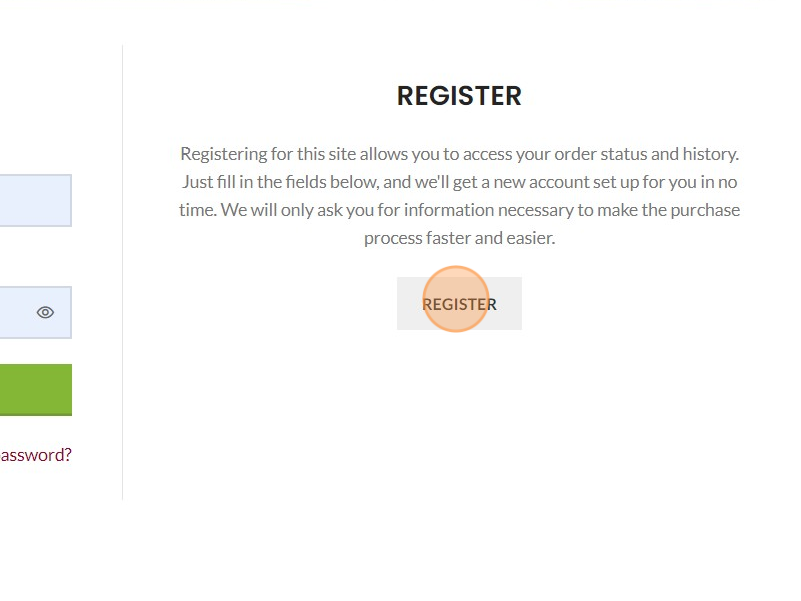
3. Click the “Email address *” field.
4. Type you email address as input.
5. Click the “Password *” field and type your password
6. Click “I am a vendor”
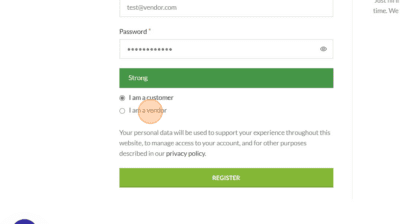
7. Click the “First Name *” field and input First Name.
8. Input Last Name, Shop Name and other information.
9. Click the “Phone Number*” field.
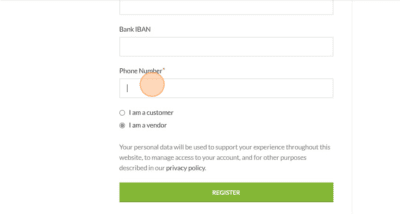
10. Click “REGISTER”
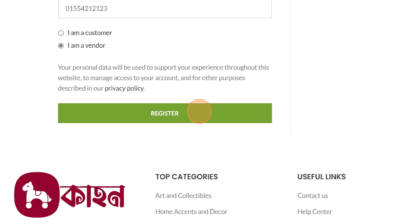
11. The Site will take you a new page.
12. Click “Let’s Go!”
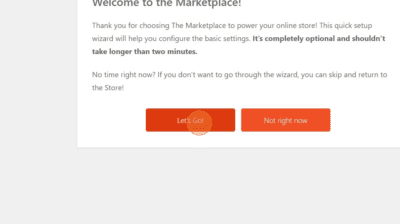
13. Click the “Street” field.
14. Type [YOUR_ADDRESS] including your Thana/Upazila in Street 1 and Street 2 (ex: House 2/C, Road 171, Block A, Section 10, Mirpur)
15. Click the “City” field and input your CITY.
16. Click the “Post/Zip Code” field and input POSTAL/ZIP Code.
17. For Country, click on dropdown. Click “- Select a location -“. Then Click and select “Bangladesh”.
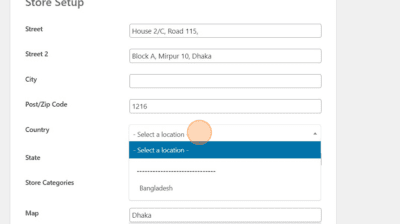
18. Click “State Name”. Choose your “[DISTRICT]” from the list.

19. Click this button.
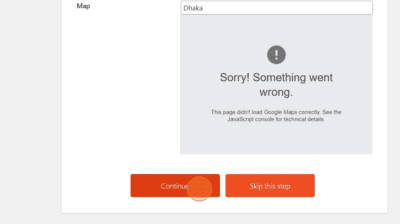
20. If you DO NOT HAVE a Bank Account, Click on “Skip this step”.
21. Else, Click the “Account Holder” field.
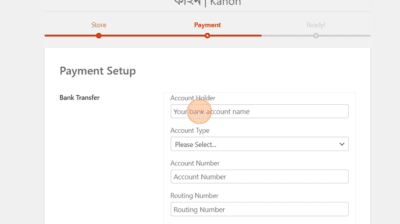
22. Type “[ACCOUNT_HOLDER_NAME]”
23. Click this dropdown and choose from ACCOUNT TYPE. Either “Personal” or “Business”.
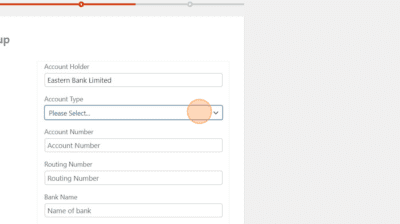
24. Click the “Account Number” field.
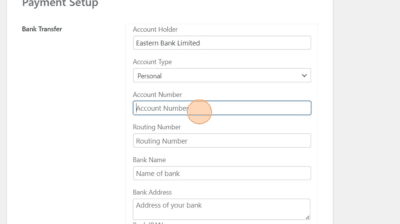
25. Click the “Routing Number” field and input your [BANK_ROUTING_NUMBER].
26. Click the “Name of bank” field and provide your [BANK_NAME].
27. Click the “Address of your bank” field and enter details. (ex: BRANCH NAME, ADDRESS etc.)
28. Click the “BANK IBAN” field and provide IBAN.
29. Click the “Swift Code” field and Type your [BANK_SWIFT_CODE]
30. Cli.ck this button

31. Click “Go to your Store Dashboard!”
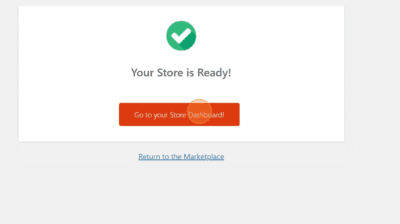
32. And Voila! You have opened a shop with Kahon.
33. Please with 2-4 hours for your shop to be verified and active on Kahon.













